Export to Excel
Export WBS Schedule Pro data to Microsoft Excel
WBS Schedule Pro Excel Wizard
WBS Schedule Pro contains an easy-to-use Excel Wizard that makes exporting your projects to an Excel Spreadsheet effortless. Click the Excel Button in WBS Schedule Pro, choose the fields you wish to export and you are on your way.
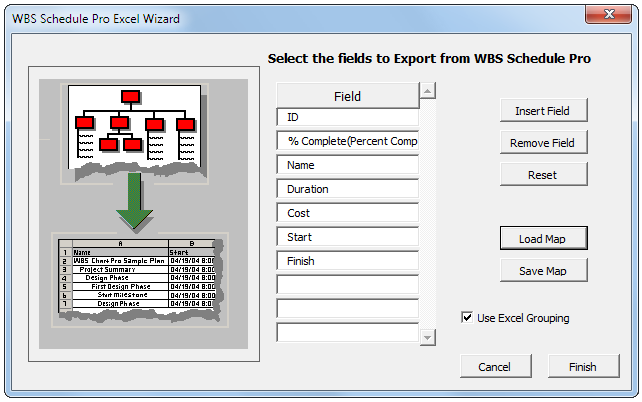
WBS Schedule Pro Export to Excel Wizard
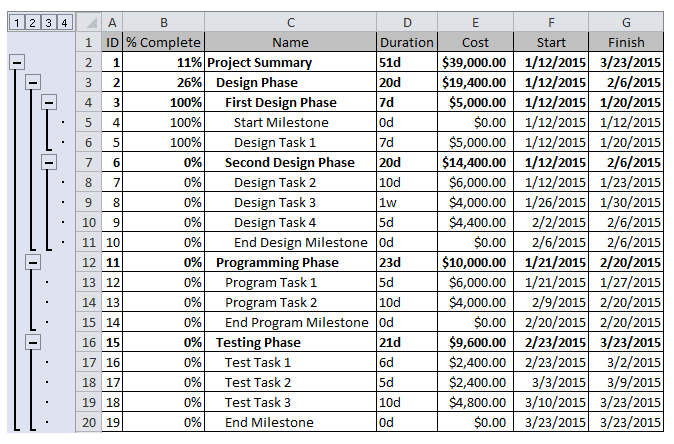
Your WBS Schedule Pro plans look great in Excel without the need for extra formatting. You can even expand and collapse sections and see the indented structure of your plan.
Microsoft Project Users
If you need additional features and formatting options when exporting your Microsoft Project plans to Excel you can use WBS Schedule Pro to open your MS Project plans and then export these to Excel. The WBS Schedule Pro Excel Wizard produces nicely formatted Excel spreadsheets without the need for additional macros or other add-ons.
Microsoft Project's Save to Excel feature has several limitations. These include:
1. No Cell Formatting - Exporting from Microsoft Project to Excel formats all cells as plain text. Fields like Cost are not set to a currency format, dates are not set to a Date format, % Complete does not get displayed properly, etc.
2. No Task Indenting - The Summary Tasks and Tasks in your Microsoft Project plan are all placed at the same level. The indenting you did in the Gantt Chart in Microsoft Project are no longer displayed in the Excel file.
3. Incomplete Notes field - The Notes field will be truncated to the first 255 characters or the first line break (whichever comes first). There is no easy way to get the complete Notes field directly from Project to Excel.
WBS Schedule Pro's Excel Export Wizard corrects the above deficiencies and adds much more.
Consider the following two exports. The first one is directly from Microsoft Project to Excel. The second one is the same Microsoft Project opened in WBS Schedule Pro and then exported directly to Excel using the WBS Schedule Pro Excel Wizard.
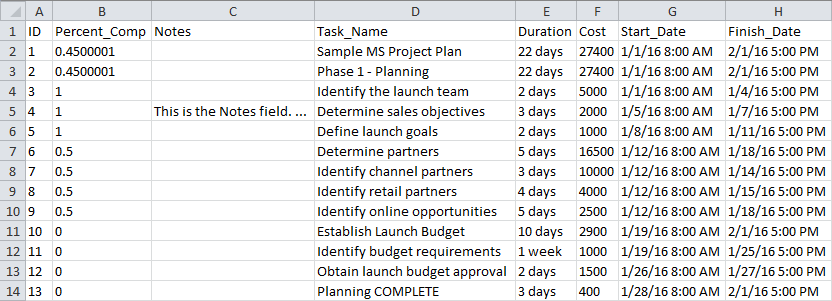
File in Excel when Exported from Microsoft Project
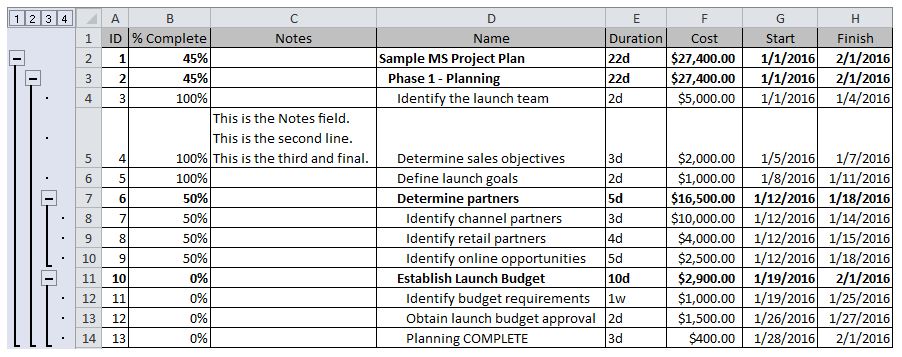 File in Excel when Exported from WBS Schedule Pro
File in Excel when Exported from WBS Schedule Pro